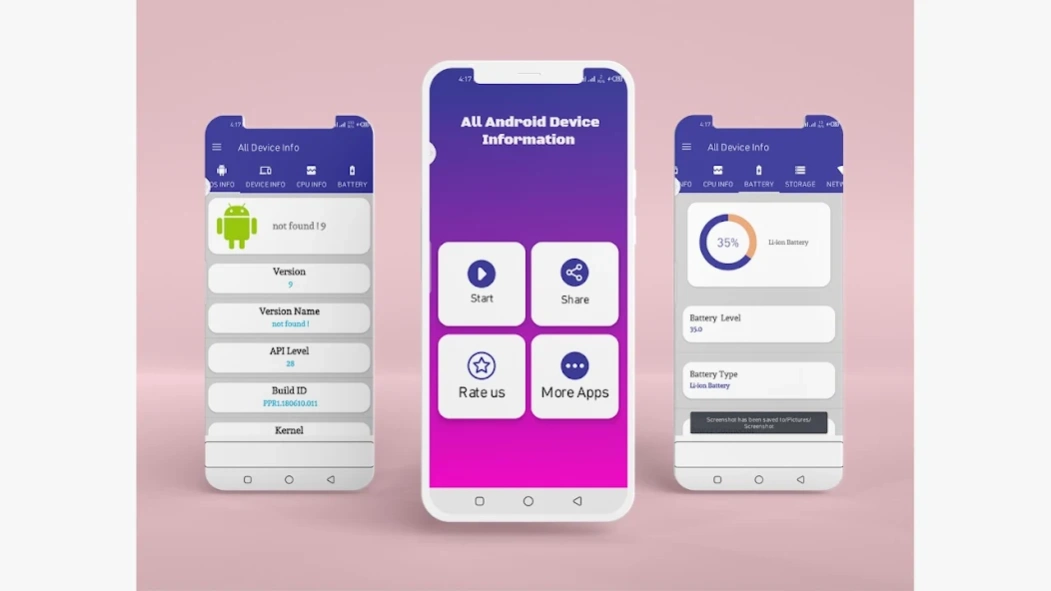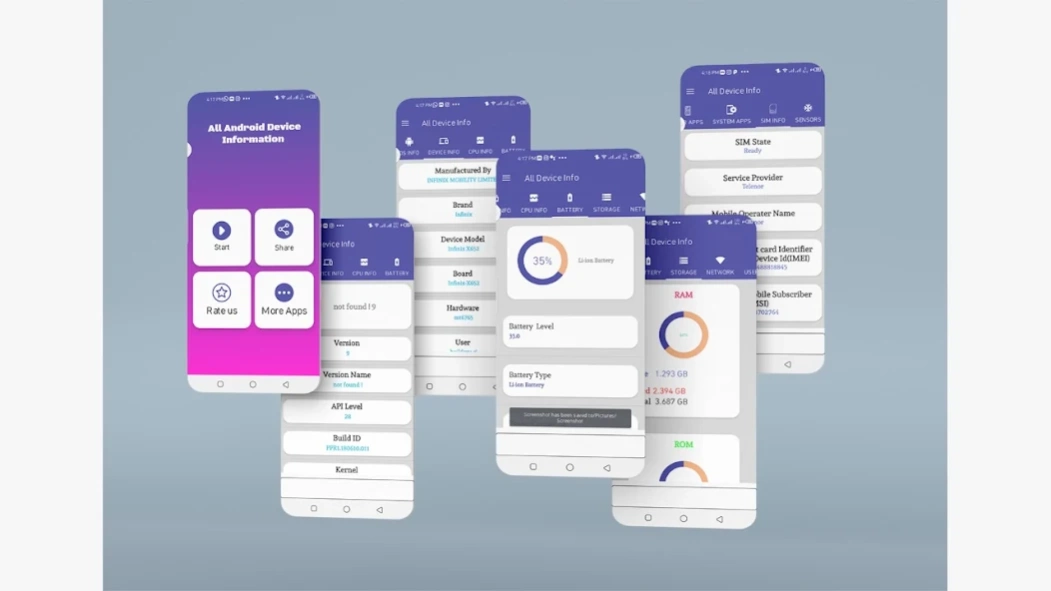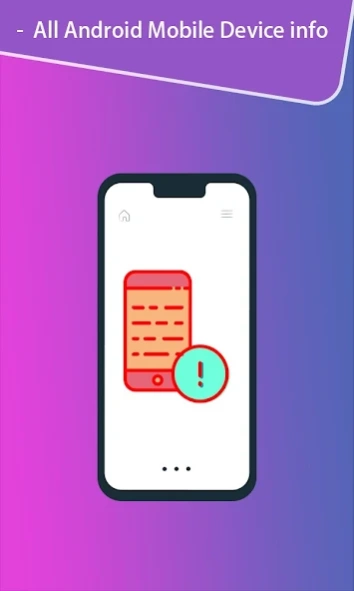Mobile Device Information 1.3
Free Version
Publisher Description
Mobile Device Information - Mobile Device Info provides following information of your Android device,
Mobile Device Info is a easy and powerful Android application that gives you whole information about your mobile device with superior user interfaces and widgets. For example, device Info/ phone Info consists of information about CPU, RAM, OS, Sensors, Storage, Battery, SIM, Bluetooth, Network, Installed Apps, System Apps, Display, Camera, Thermal, etc. Also, device Info/ phone Info can benchmark your gadget with hardware tests.
App trying detect components of your smartphone to furnish complete information about device's hardware.
Now detection is supported for lcd, touchscreen, cameras, sensors, memory, flash, audio, nfc, charger, wi-fi and battery; if that possible for your device
Camera - model, vendor, resolution
If can't detect, sometimes available a list of supported cameras.
Hardware info by camera model and software by API.
For 5.1+ used camera2 api by default, if you grant camera permission, it will be use old api.
Detailed info about SoC in you device
CPU : model, cores, clusters, family, abi, governor, frequency.
GPU : model, vendor, opengl, frequency, list of extensions.
Click on the clock speed to open CPU monitor.
System: complete info about your firmware build.
Memory: type lpddr and for some devices operating frequency.
Flash: chip and vendor emmc or ufs (scsi).
You can go to the memory tab and see usage of memory and storage.
Battery: base info and for some devices available extra info:
- Discharging speed is current consumption
- Charging speed is charge current minus current consumption
- Power profile - encoded by manufacturer for calculate consumption
- Kernel profile
- Model
Thermal: temperatures by thermal sensors.
Sensors: availability of basic sensors and tests for them.
Drivers: you can find other chips used in your device.
Partitions: list of partition and their sizes.
PMIC: list of power regulator voltages which applied to the components.
Input devices: list of input devices.
Applications: you can quickly find apps and see info about it, also provided system apps
Extra options:
- Show i2c address of the chip
- Open engineering menu for mtk and xiaomi
- List of CPU codenames for Qualcomm, mtk, HiSilicon
Devices database
You can find info for other devices, compare and check similar drivers. It available on web page: deviceinfohw.ru
Also you can upload your device info. See to the Info Center.
Device id、Phone id、Phone info
View phone info and about your device id
Storage Analysis
Quickly find redundant files, duplicate files, and large files to free up more storage space
Apps Analysis
Target sdk, min sdk, app installer, native library, perform a comprehensive physical examination of the applications in your phone!
Device Test Benchmark
Screen test, button test, sensor test to see if everything is normal on your phone
Device Benchmark
App Detail
Activities, services, broadcast receivers, permissions, view AndroidManifest.xml, you can see all the details of the application
Device Info provides following information of your Android device which grouped as below.
Device information, Phone information
System Information
Hardware Information
Device benchmark
Device Test & Hardware Test
SIM Information
Real time Sensor Information
CPU & Processor Details
Battery
Hardware temperature
Network(WiFi & Mobile network)
Camera info
Internal Storage & System Storage & External Storage
Display
GPU & RAM
App details
Declaimer:
This app just show all device info for user to check the specification of device.
About Mobile Device Information
Mobile Device Information is a free app for Android published in the System Maintenance list of apps, part of System Utilities.
The company that develops Mobile Device Information is Roshi App Studio. The latest version released by its developer is 1.3.
To install Mobile Device Information on your Android device, just click the green Continue To App button above to start the installation process. The app is listed on our website since 2023-08-28 and was downloaded 0 times. We have already checked if the download link is safe, however for your own protection we recommend that you scan the downloaded app with your antivirus. Your antivirus may detect the Mobile Device Information as malware as malware if the download link to com.RoshiAppStudio.alldevices.information is broken.
How to install Mobile Device Information on your Android device:
- Click on the Continue To App button on our website. This will redirect you to Google Play.
- Once the Mobile Device Information is shown in the Google Play listing of your Android device, you can start its download and installation. Tap on the Install button located below the search bar and to the right of the app icon.
- A pop-up window with the permissions required by Mobile Device Information will be shown. Click on Accept to continue the process.
- Mobile Device Information will be downloaded onto your device, displaying a progress. Once the download completes, the installation will start and you'll get a notification after the installation is finished.